Jobs
Our industry specialists will listen to your aspirations and share your story with the most prestigious organisations in China. Together, let’s write the next chapter of your career.
See all jobsCandidates
Together, we’ll map out career-defining, life-changing pathways to achieve your ambitions. Browse our range of services, advice, and resources.
Services
We understand that no two organisations are the same. Find out more about how we've customised our talent solutions to help clients in China meet their needs.
Read moreOutsourcing
Talent advisory
Insights
Whether you’re seeking to hire talent or seeking a new career move for yourself, we have the latest facts, trends and inspiration you need.
See all resourcesAbout Robert Walters China
Since our establishment in 2008, our belief remains the same: Building strong relationship with people is vital in a successful partnership.
Learn moreWork for us
Our people are the difference. Hear stories from our people to learn more about a career at Robert Walters China.
Learn moreContact Us
Truly global and proudly local. Speak to us today on your recruitment, outsourcing and advisory needs.
Get in touchOur locations
Our industry specialists will listen to your aspirations and share your story with the most prestigious organisations in China. Together, let’s write the next chapter of your career.
See all jobsTogether, we’ll map out career-defining, life-changing pathways to achieve your ambitions. Browse our range of services, advice, and resources.
We understand that no two organisations are the same. Find out more about how we've customised our talent solutions to help clients in China meet their needs.
Read moreOutsourcing
Talent advisory
Whether you’re seeking to hire talent or seeking a new career move for yourself, we have the latest facts, trends and inspiration you need.
See all resourcesSince our establishment in 2008, our belief remains the same: Building strong relationship with people is vital in a successful partnership.
Learn more- Our story
- Our candidate & client stories
- ESG & corporate responsibility
- Equity, diversity & inclusion
- Investors
Work for us
Our people are the difference. Hear stories from our people to learn more about a career at Robert Walters China.
Learn moreTruly global and proudly local. Speak to us today on your recruitment, outsourcing and advisory needs.
Get in touchOur locations